2.04 The hippo flies to the bus
Add a hippo sprite that flies to the bus.

Give the Hippo a starting position
Add the Hippo1 sprite to your project.
Change the Size of the Hippo1 sprite:

Drag the hippo to the top left-hand side of the Stage.

Add code to get the hippo to their starting position:
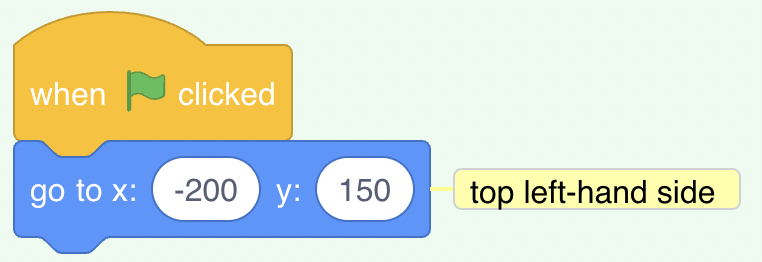
Tip: The x and y coordinates in the go to x: y: block will be the current position of the hippo, so you do not need to type them in.
Make the Hippo flap its wings and fly
Add code to make the hippo fly towards the City Bus:
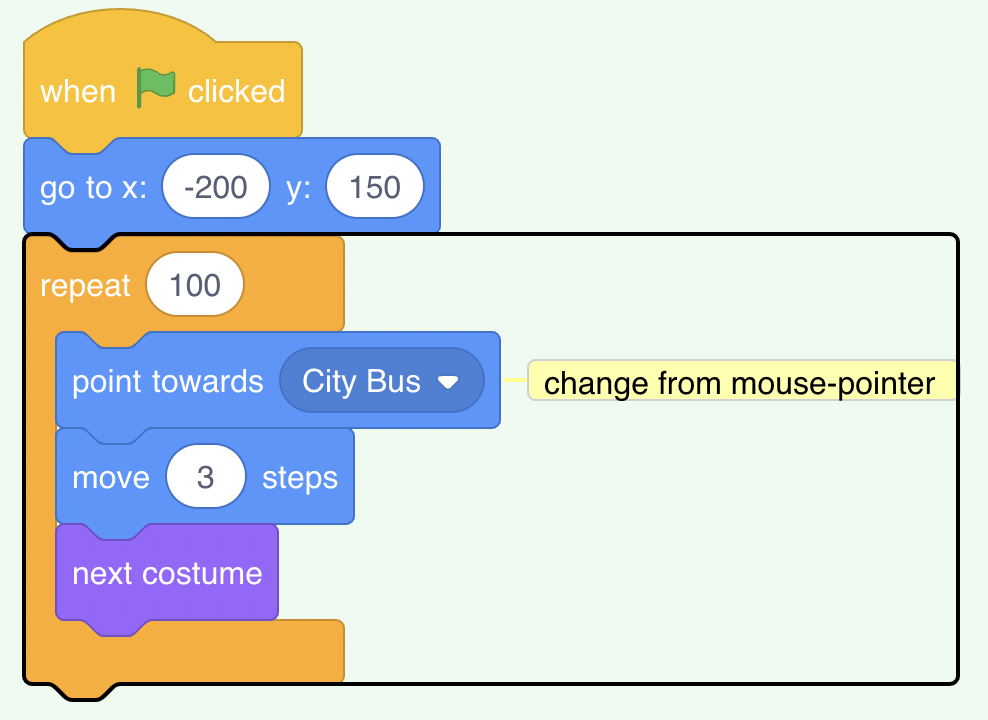
Test: Click on the green flag and check that the hippo flies to the bus. You can change the number in the repeat block to get the hippo to stop in just the right place.
Show and hide the bus
Add show and hide blocks:
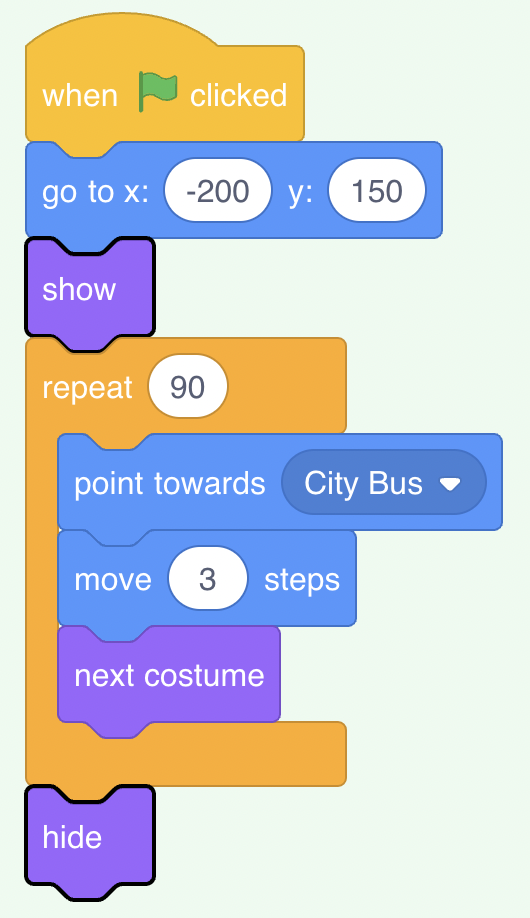
Test: Click on the green flag. The hippo will fly and enter the bus.