3.05 Second level
Choose a backdrop to make a second level for your game, and make the bug hard to find.

Add another backdrop
Choose: Choose a backdrop for your second level. We have chosen the Urban backdrop, but you can choose the one that you like the most.

Tip: Remember that backdrops with lots of colours and details will make the bug harder to find. How difficult will you make your game?
Stop the code from running
Drag the blocks away from the when this sprite clicked block to stop them from running when you click on the bug:

Resize the bug
Add code to set the size of the bug for the second level:

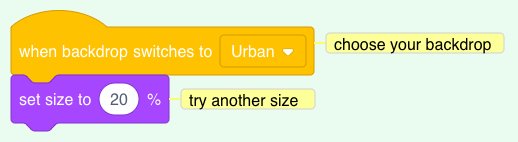
Test: Click on your new script to run it.
Hide your bug
Drag your bug on the Stage to a good hiding place for this level.

Position your bug in its hiding place.
Add a go to x: y: block to your code:

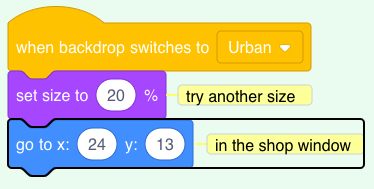
Test your code
Join the blocks back to the when this sprite clicked block so that when the bug is clicked, the backdrop switches to the next backdrop:

Test: Click on the green flag to test your project.
Your bug may now be in front of the parrot.
Add a script to make sure that your bug is always at the back:

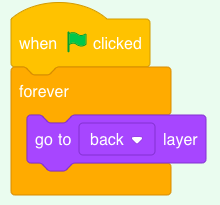
Now, your bug will always stay at the back, even if you need to change its position.