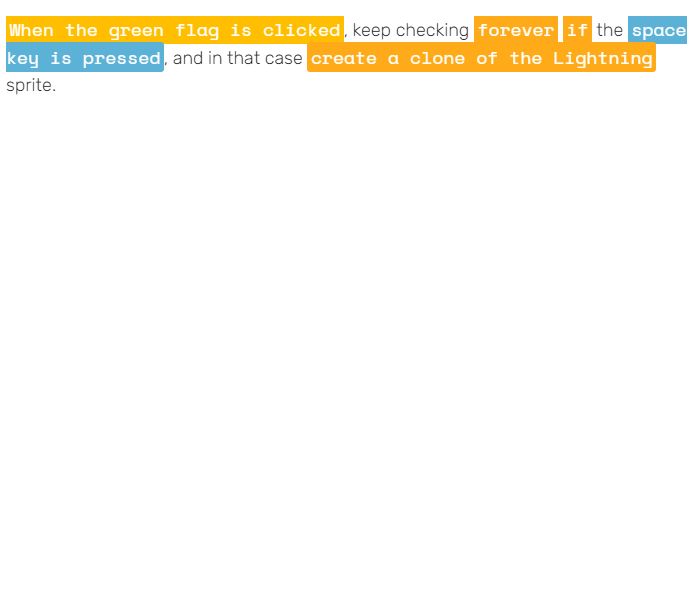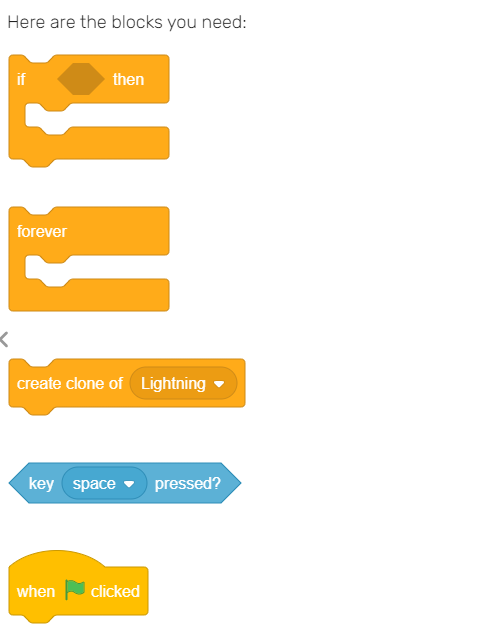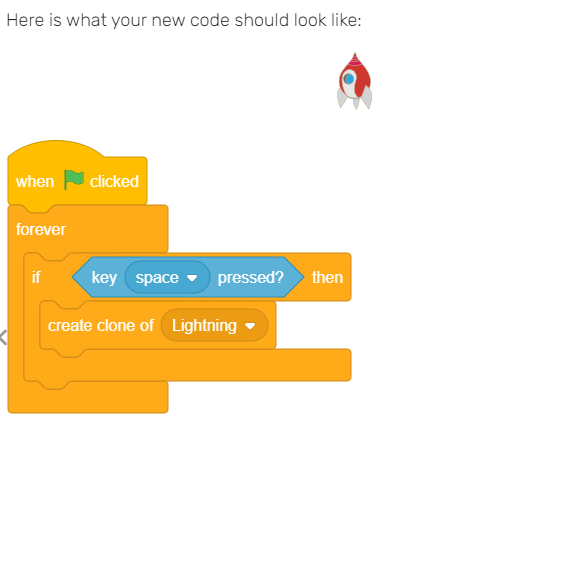5.03 Lightning bolts
Now you are going to give the spaceship the ability to fire lightning bolts!
Add the Lightning sprite from the Scratch library.
When the game starts, the Lightning
Add this code to the Lightning


At the moment, the lightning bolt is really big compared to the spaceship!
Below the code that the Lightning

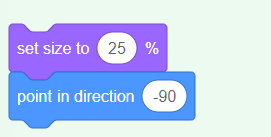
Now it looks like it fires pointy end–first out of the spaceship.
Add some new code to the Spaceship sprite to create a new clone of the lightning bolt if the space key is pressed.
Whenever the game creates a Lightning
Add this code to the Lightning

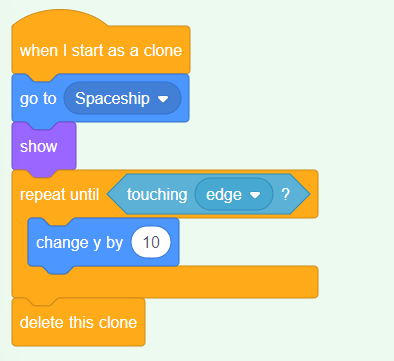
Press the space key to test whether the lightning bolt moves correctly.