6.05 Move around your world
The player
Your project contains backdrops for additional rooms:

Create a new ‘for all sprites’ variable called room to keep track of which room the player
- Click on Variables in the Code tab, then click on Make a Variable.

- Type in the name of your variable. You can choose whether you would like your variable to be available to all sprites, or to only this sprite. Press OK.

- Once you have created the variable, it will be displayed on the Stage, or you can untick the variable in the Scripts tab to hide it.


When the playerplayerplayerforever loop:

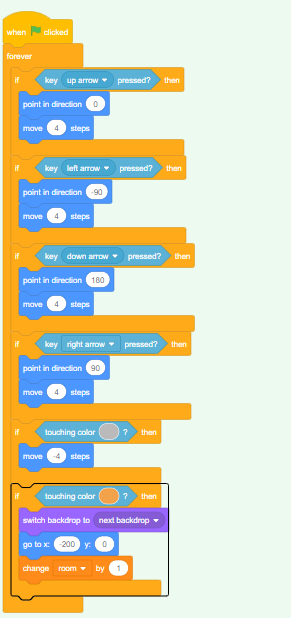
Every time the game starts, the room, character position, and backdrop need to be reset.
Add code to the start of your playerforever



Click the flag, and then move your playerroom2?