03. Ghostbusters
9 Topics
04. Chatbot
8 Topics
05. Paint box
7 Topics
06. Boat race
9 Topics
07. Tech Toys
7 Topics
08. Balloons
9 Topics
09. Beat the goalie
7 Topics
SCRATCH GOLD II
01. Memory
7 Topics
02. Dodgeball
11 Topics
03. Brain game
10 Topics
04. Catch the dots
8 Topics
05. Clone wars
11 Topics
06. Create your own world
13 Topics
SCRATCH GOLD I
8.02 Animating a balloon
Open a new Scratch project.
Online: open a new Scratch project.
Delete the cat sprite.
Add in a new balloon sprite, and a suitable stage backdrop.

Add this code to your balloon, so that it bounces around the screen:

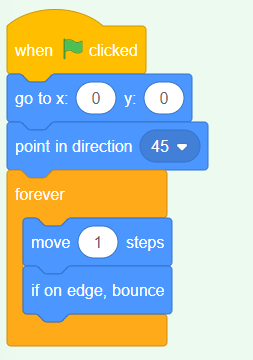
Test out your balloon. Does it move too slowly? Change the numbers in your code if you want to speed it up a bit.
Did you also notice that your balloon flips as it moves around the screen?

Balloons don’t move like this! To fix this, click on the balloon sprite icon, and then click the direction.
In the ‘rotation style’ section, click ‘Do not rotate’ to stop the balloon rotating.

Test your program again to see if the problem is fixed.